Test Tours 01 - Modeling with user tours
This post is the first in a three part series. This blog focuses on the user tour, which I believe is also called persona testing. A tour is a method to explore different aspects of an application. In the four hour tester, there are 11 tours and the acronym mentioned is FCC CUTS VIDS. I first heard about this when studying on the BBST foundations course. Honestly, it feels like being given the power to switch different modes of vision: infrared, x-ray, black and white, colour.
The exercise:
Apply the following tours to Google Calendar. Take 5 minutes for each tour.
- User tour (instead of five users, do this for one: yourself)
- Data tour
- Configuration tour
User tour
Imagine five users for the product and the information they would want from the product or the major features they would be interested in.
Luckily, the four hour tester instructs me to test it as yours truly. No need to imagine myself as a 60 year old. I will focus on two questions:
- What information do I want from a digital calendar?
- What major features would I interested in?
My approach is simply to engage with the product, recording myself in the process. The tools I used for this experiment are:
- Windows countdown timer to limit myself for 5 mins per tour.
- OBS to record myself doing the tour on Google Calendar. I narrated my thoughts out loud I went through this exercise.
My findings
- Can I see dates in the future? Yes I can, but there does not appear to be a ‘jump to (date)’ feature (e.g. if I want to go to 2026). UPDATE: It turns out there is a keyboard shortcut for it, but the fact remains there is no UI element for this feature.
- I can see other people’s calendars, but what if I didn’t want to see everything? e.g. I can see Bob’s calendar, but I only want to see his lunch times everyday. No way to filter specific events.
- The widgets/elements on the calendar page are not customisable. For example, you can’t move the position of the time insights somewhere else etc.
- Guest permissions seems to be global to all guests, what if you want to selectively mix and match permissions?

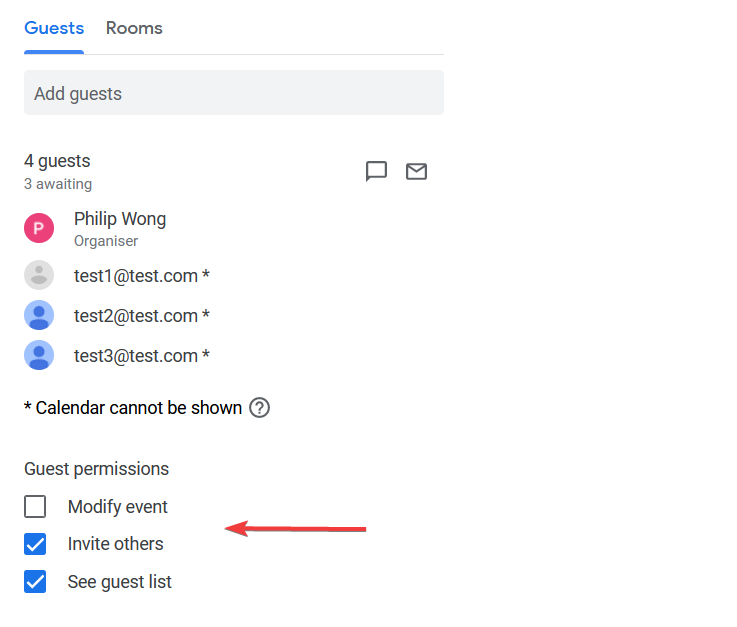
Evaluation
How did this tour help you to come up with different test ideas?
Running this exercise as myself, it didn’t help me generate test ideas for existing features. It feels like I am scanning the product for new enhancement features. Maybe this would’ve gone differently if I put myself in the shoes of a different user. I shouldn’t have followed the instructions of the four hour tester! Here are the lessons that I learned anyway:
Distracted by existing knowledge
I’m already familiar with the basic features of GCal, I struggled with this exercise because it mostly meets my needs. The obvious ones are:
- I know I can have different calendars.
- I know I can change language.
- I know I can see dates in the future.
- I know the line showing the current time.
Constantly affirming my own mental model of GCal bugged me, I was not questioning it and stepping outside the box. This is a problem I didn’t foresee, I simply jumped straight into the exercise and interacted with the product.
What is a better way to approach a user tour? I can begin by not engaging with the product at all. Instead, write down what imaginary features I want. This way I’m less likely to talk myself into ‘It’s good enough’. I’d be more open to the question ‘What’s wrong with it?’, a question that testers should always be asking. People tend to find more problems when they are explicit with their needs, right?
I don’t want this!
It might be also worth considering what users don’t want. What information do I NOT want to see? Or what major features do I NOT want? This is evident from points 2 and 3 in my findings.
In part 2, I go through the data tour.